Whenever most people think about editing photos, the first thing that comes to mind is: Photoshop. It's almost become it's own verb. I can't tell you how many times someone has said to me, "Can you Photoshop that out?" Photoshop is an awesome program (and technically you can "photoshop" something out...) but it is not the only program out there and definitely isn't for everyone.
Q: WHAT SOFTWARE DO I NEED TO EDIT MY PHOTOS?
A: 3 of the most popular software programs out there are: Photoshop, Photoshop Elements, and Adobe Lightroom.
 Photoshop Elements
Photoshop Elements
$70 // This is perfect for any beginner. It contains all the basic "elements" of Photoshop without all the confusion. You can crop photos, adjust the brightness and perform other basic edits you may need. Many scrapbook mom's use this for digital scrapbooking as well since you can put together layouts, add text and work with layers. I'd say it's a step above the photo editing software your computer may be pre-installed with but there are still limitations, which keeps it user friendly and an entry level program.I don't have a picture of this because I no longer have the software but it looks very similar to Photoshop...there are just fewer features.
 Photoshop CS6
Photoshop CS6
$560 // This is the professional grade software with the purpose of image editing and manipulation. The possibilities with this software are endless. You can do everything from face retouching to making whole buildings disappear. It can be a very intimidating software which is why there are whole college courses dedicated to it. Photoshop is not just limited to photos but you can do basic graphic design with it as well. I use this software for my blog collages and occasionally for serious image editing. I've used it for a majority of my graphics in my blog as well. The only downside to this software is it is extremely pricey and can be complicated initially. It is definitely worth the investment if you are going into photography professionally.
 Adobe Lightroom$120 // This one tends to be a favorite of many. It's fairly simple to use and like Photoshop, there are plenty of awesome online tutorials out there. This is my go to when I am edit large batches of photos. With this software you can organize, import, process, and export in a simple manner. If you want to quickly edit things like brightness/contrast/cropping/highlights/shadows/saturation/temperature and the like, this is for you. You can create your own preset that will allow you to consistently edit all your photos. It is also significantly cheaper than Photoshop. I would recommend this software to anyone who wants to edit their images quickly and efficiently. Both professional and amateurs alike use it!
Adobe Lightroom$120 // This one tends to be a favorite of many. It's fairly simple to use and like Photoshop, there are plenty of awesome online tutorials out there. This is my go to when I am edit large batches of photos. With this software you can organize, import, process, and export in a simple manner. If you want to quickly edit things like brightness/contrast/cropping/highlights/shadows/saturation/temperature and the like, this is for you. You can create your own preset that will allow you to consistently edit all your photos. It is also significantly cheaper than Photoshop. I would recommend this software to anyone who wants to edit their images quickly and efficiently. Both professional and amateurs alike use it! Try before you buy. All three of these programs allow you to try them out for 15-30 days for free! I highly recommend it. Click here to try. Keep in mind -- if you are a student or teacher, you are eligible for a significant discount on all of these titles. Photoshop is only $245 with proof that you are in college through Academic Superstore! I've purchased through them before so they are a reputable site. (Please note that I am not sponsored by Adobe and will not receive any sort of reward for this post. I'm just writing from my personal post-production experience.)Some other programs that are well-known and favored by others are:Corel Paintshop Pro $50 -- another excellent beginner's programAperture $80 -- the Apple version of LightroomGimp FREE-- a more confusing Photoshop but hey, it's freePicasa FREE -- a Google based program that you download. I've never used it but it looks great for the beginnerIn summary, all these programs come highly recommended and it's a matter of deciding what your photo editing needs are, how much you want to spend as well as how serious of a photographer you plan on becoming. I personally use Lightroom for basic editing and then Photoshop for collaging, design work and any major retouches. For those of you that already know most of this, I apologize that these initial posts are basic. Everyone has to start somewhere and I hope to dive deeper into more stuff as the weeks go by. Please comment below and let me know if you have a question so I know what to cover in the future!
Try before you buy. All three of these programs allow you to try them out for 15-30 days for free! I highly recommend it. Click here to try. Keep in mind -- if you are a student or teacher, you are eligible for a significant discount on all of these titles. Photoshop is only $245 with proof that you are in college through Academic Superstore! I've purchased through them before so they are a reputable site. (Please note that I am not sponsored by Adobe and will not receive any sort of reward for this post. I'm just writing from my personal post-production experience.)Some other programs that are well-known and favored by others are:Corel Paintshop Pro $50 -- another excellent beginner's programAperture $80 -- the Apple version of LightroomGimp FREE-- a more confusing Photoshop but hey, it's freePicasa FREE -- a Google based program that you download. I've never used it but it looks great for the beginnerIn summary, all these programs come highly recommended and it's a matter of deciding what your photo editing needs are, how much you want to spend as well as how serious of a photographer you plan on becoming. I personally use Lightroom for basic editing and then Photoshop for collaging, design work and any major retouches. For those of you that already know most of this, I apologize that these initial posts are basic. Everyone has to start somewhere and I hope to dive deeper into more stuff as the weeks go by. Please comment below and let me know if you have a question so I know what to cover in the future!
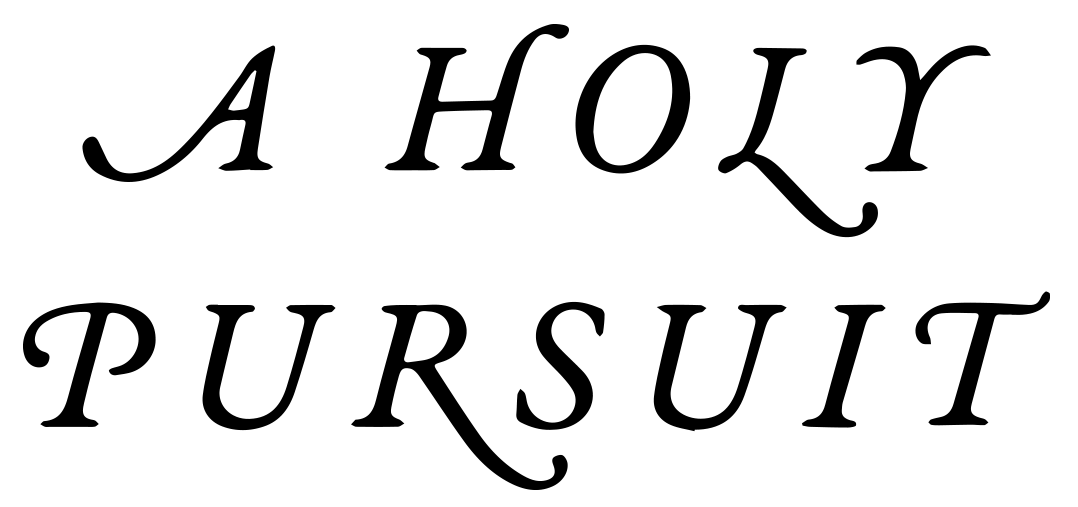

 Best Buy? Craigslist? Amazon? Now that you've determined
Best Buy? Craigslist? Amazon? Now that you've determined  Over the years I've gotten tons of questions about photography emailed to me and I always find myself typing out the same things over and over again. I've decided to start a regular series answering your photography questions. I have a few posts already lined up but I figured I'd start with one of the most basic, yet common question I am asked:Q: What Camera Should I Buy?A: This is a tough one. It all depends on what exactly you are looking for and what your needs are. I won't re-hash what many other great articles already cover but I will give the answer that I typically email to other people.Decide what your purpose in purchasing a new camera is.Buy a point and shoot if:
Over the years I've gotten tons of questions about photography emailed to me and I always find myself typing out the same things over and over again. I've decided to start a regular series answering your photography questions. I have a few posts already lined up but I figured I'd start with one of the most basic, yet common question I am asked:Q: What Camera Should I Buy?A: This is a tough one. It all depends on what exactly you are looking for and what your needs are. I won't re-hash what many other great articles already cover but I will give the answer that I typically email to other people.Decide what your purpose in purchasing a new camera is.Buy a point and shoot if: